
“Again I say to you, if two of you agree on earth about anything they ask, it will be done for them by my Father in heaven. For where two or three are gathered in my name, there am I among them.” (Matthew 18:19-20)
Mobile phones have made us more connected than ever; we can make calls across the world, hear news from family members instantly, and receive live updates about our friends' breakfasts - whether we want to or not. And yet, technology also has a bad rep for making people feel isolated, lonely, and antisocial. So, where does a prayer app fit in? At PrayerMate, we want to build technology that helps people grow in their relationship with Jesus and know that community is crucial to this. Christians have been praying together since the very beginning (Acts 1:14), and we believe technology should not get in the way of that - instead, it should make it easier! Here are three ways you can use the app to pray with a partner, kids, or a small group, whether you are physically together or miles apart.
1. Export to Dropbox

Exporting to Dropbox is an easy way to manually back up your data and store it securely, but you can also use it share copies of your lists. After you tap “Export to Dropbox” from the app's settings menu and sign in to your Dropbox account, you can select which lists you would like to export. Choose any lists you want to share with your partner and tap “Done”; this will create a .json file with today’s date that can then be imported on another device using the “Import data” button. They will be saved in the "/Apps/PrayerMate" folder of your Dropbox, and then get the person you are sharing it with to copy the export file to the same location in their own Dropbox (on Android you can also choose to share via another app such as Google Drive).
This method is a great time-saver when you have a premade list of prayer points that your partner could also use. It means you can pray for the same things, but with the flexibility of praying whenever and wherever you each are. Please note that once the lists are shared, they won’t automatically sync with each other. You can find more detailed instructions and tips for using Dropbox with PrayerMate here.
2. Create a custom prayer session
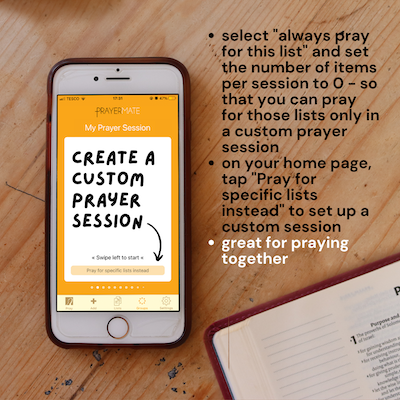
Creating a custom prayer session is perfect for praying together. Using just one device, you can tap “Pray for specific lists instead” on your prayer session “homepage” to select the things for which you want to pray at that time. Then, simply swipe along and pray through each item as normal.
If you want to reserve some lists specifically for these times (so that they don't appear in your own personal prayer sessions), go into the list’s settings (by tapping its cog icon) and select “always pray for this list”. This lets you choose how many items from this list appear in each of your own prayer sessions - and you can actually set this number to 0. This will ensure they don’t appear in your regular prayer sessions, but they will still be available for your custom prayer sessions.
This is also a great option for praying with kids! For example, you could have a list for family members, a list for the kids' friends, and a list of various character traits and godliness issues that you want to pray through together.
3. Create a group
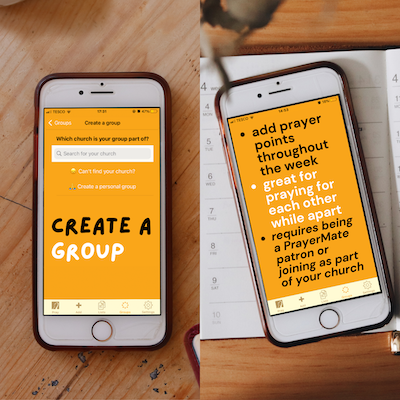
The best way to stay up to date while apart is to create a Group. Members of your group can add prayer requests during the week so that you can pray for each other as and when you need. You can find out more about creating and using Groups here.
The person creating the group will need to become a patron, but all other members can join for free. (Alternatively, if your church has a PrayerMate Platform account you may have the option to create a group under their name at no additional cost - contact your PrayerMate coordinator to find out more about this.)
Prayer shouldn’t always be done alone, and PrayerMate doesn’t have to be either. If you have found any more creative ways to use the app with others or simply have a question about anything mentioned above, please do get in touch at info@prayermate.net - we would love to hear from you!