We're very excited to be launching our redesign of the PrayerMate app to everyone this week.
We've been hard at work for over a year and a half now researching, designing, building, and testing a new interface. This 'new' PrayerMate has everything we hope you loved and appreciated about the old one, but with a cleaner, more stylish look designed around ease of use. We hope new users will find the app quicker to get to grips with, and experienced users will appreciate the tweaks and refinements.
We've also designed it with the future in mind. We have lots of great new features that we want to bring to you soon, and this new interface and the technology behind it will give us a much stronger base to build those onto. Some of these are already in the works, so watch this space!
You can enable the new design right now from the app’s settings page (see the GIF at the end of this page.) All your existing data will still be ready and waiting for you in the new design, there’ll be no need to re-enter it again.
We hope you'll be able to get started with this new interface straight away, and encourage you to just try it out, but here are a few headline things to look out for and the thinking behind them:
1. Slide up, slide down
In our initial research we boiled PrayerMate down into two fundamental concepts – lists and prayer sessions – which feed into each other: the contents of your lists inform the prayer subjects you get every day. We tried to embody this in the new design by putting them just a swipe away from each other. We also took on board feedback from some users that they could get lost in all the different screens of the old design, so have tried to draw things together into an app with fewer distinct 'spaces' to give you a better sense of where you are.
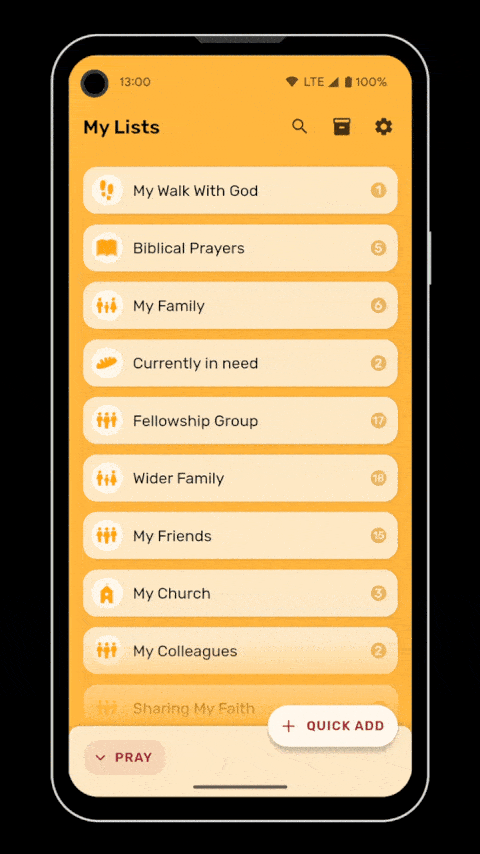
2. Stay focused in prayer
We live in a world defined by distractions, and our prayers suffer greatly. PrayerMate cannot solve this problem, but we want to do what we can to reduce the possibilities for distraction when you're using it. In this way, prayer sessions are now their own 'screen' that you open from the home page, to create a sort of distinct, special, separate place to 'go to' when you start praying. We hope this will help instill a sense of focus and 'withdrawing to pray'. As well as making the prayer screens less busy, we've added an 'immersive mode' that hides your phone's notification icons and everything except the subjects and their prayers – tap the icon in the top right to activate this, and then tap the background to temporarily show the controls again. Or you can set immersive mode to start by default from the app settings. We're praying this will be some small help in your fight to focus on what really matters and 'stay wide awake in prayer.'
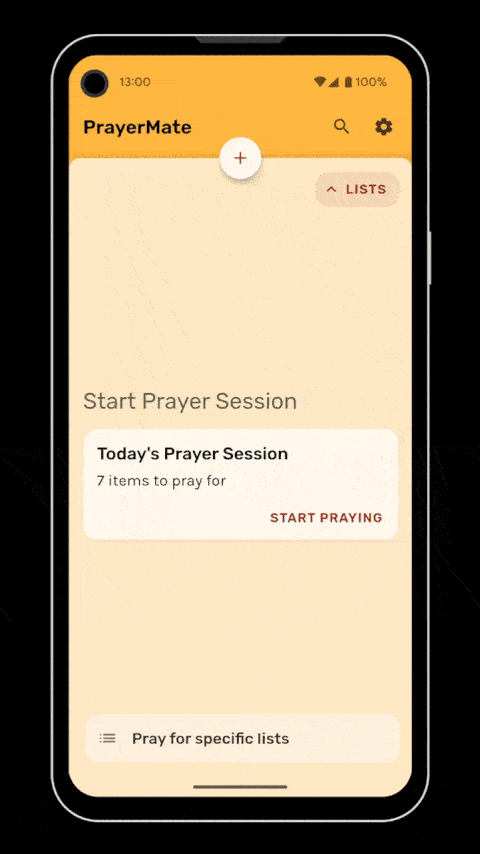
3. A streamlined 'add' process
We re-imagined the 'add' screen to make it less overwhelming visually, get you entering the thing you want to record as quickly as possible, better expose the range of ways you can add to PrayerMate, and show you relevant or timely content suggestions when appropriate. Press the big '+' button on the home screens and start typing and get live suggestions, or scroll through the options to go directly to what you want. From here you can add new subjects, cards, reminders, and lists, find church or organisation feeds, download prayer packs, add from your contacts list, enter a list of names, create a prayer group and open the QR code scanner.

4. Keep a record of prayer
Recalling how God has been at work in your life and the lives of those around you can be a wonderful prompt for giving thanks to Him in prayer. We want PrayerMate to serve not merely as a ‘checklist’ of petitions, but as a fuller record of His work, from which to draw encouragement and thanks. We have more to do on this point which we’re excited to share soon, but we’ve begun by adding a ‘history’ tab to your prayer subjects, accessible from the ‘rewind’ button when in a prayer session, so you can look back on cards you’ve archived or updated.
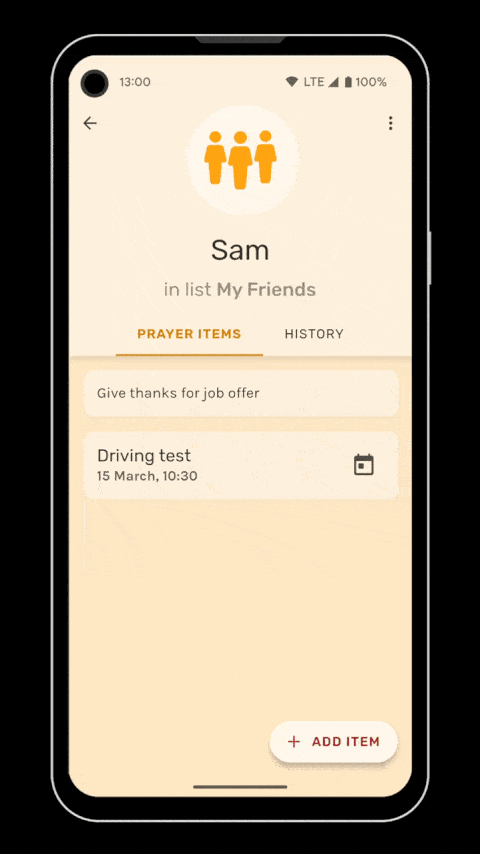
How to enable the new design
From PrayerMate's "Settings" page (available from the cog button in the top right when praying) you can just tap the "Try the new design" button. For now you can jump back to the old interface from the new settings page too:
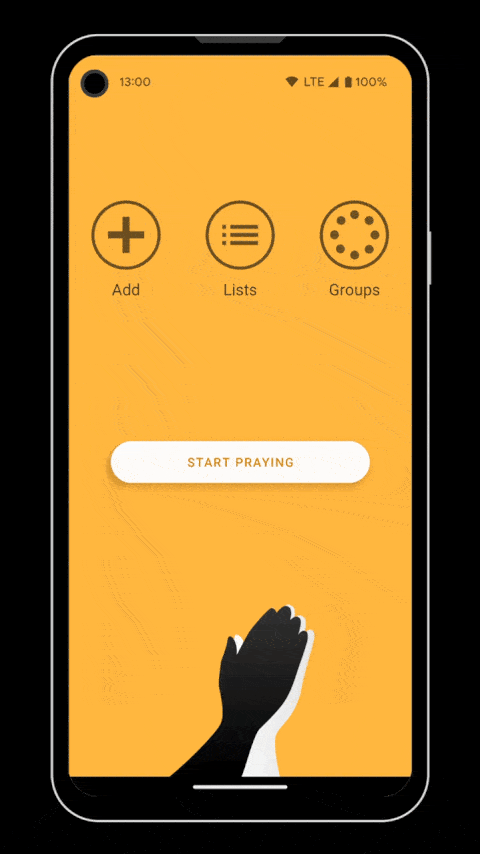
Please note that the new interface is currently only available in the English language, although we hope to bring it back to other languages shortly.
Other bits and bobs
- Card stacks: You can create a card stack by pressing the + button on a Subject's page, or tap a card and press the 'more' button to turn it into a stack or add it to one
- Appearance: We've added light and dark themes for everyone, as well as a less colourful one for people who don't like orange (!), and we also support dynamic themes for devices on Android 12+. All accessible from the settings.
- Collections: your archived subjects and recently prayed subjects are accessible from the Collections button. Go to the lists screen and tap the little filing box at the top.
- Creating groups: you can create a new PrayerMate Share group either by going to the new add page and scrolling down to the bottom, or by scrolling through your lists and pressing the ‘PrayerMate Share’ box at the bottom.
Or watch this video…
Andy has put together a longer video going through the new design in depth. If you’re still confused by it and want to get a sense of how it’s meant to be used, try watching this!
Enabled by your donations
All of our work on PrayerMate, including this new design, is made possible in large part due to user donations. If you enjoy the new design we would love you to consider making a donation - either as a one-off or on a regular basis. Thank you!